Espionage 2.6 has arrived, and here’s the full list of changes:
- NEW: Redesigned and improved password prompts
- NEW: “Lock Folder” contextual item is back for 10.6 (*Only visible after restart!*)
- NEW: Daylite application template
- NEW: Added Rocketbox support to Mail application template
- IMPROVED: Behavior when registering with improperly named license
- IMPROVED: Relationship with the TEDiagnosticTool
- IMPROVED: Added informative dialog for Dropbox
- IMPROVED: Improved documentation on restoration from recovered disk images
- IMPROVED: Clarity in how to restore from backups
- IMPROVED: Reordered folder verification code to check for applications first
- IMPROVED: The informative alert upon first encryption
- IMPROVED: Added an additional check to prevent encryption of folders within folders
- CHANGED: Default Minimum Image Capacity (MIC) to 10GB
- FIXED: Incorrect backup interval for hourly backup times
- FIXED: Hang that could occur during uninstallation if folders or disk images were missing
- IMPROVED (2.6.1): Updated RBSplitView to 1.2
- IMPROVED (2.6.1): Updated BWToolkit to 1.2.5
- FIXED (2.6.1): Issue where LCC version could be incorrectly detected preventing Espionage from running
Overview of Significant Changes
Smarter Prompts
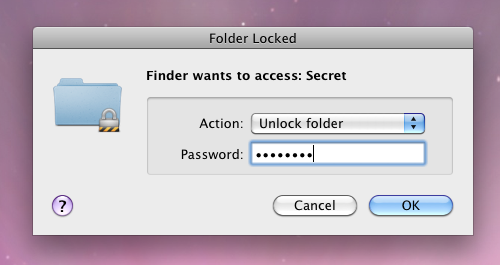
The new prompts are sleeker and have a timer on them to auto-deny the request after 60 seconds. Through the new action popup list it should now also be much clearer how an application can be added to the ignore list from the prompt itself.
Return of the Contextual Menu Item!
The “Lock” contextual menu is back in 10.6! It’s now called “Lock Folder” and rests directly in the root of the contextual menu:
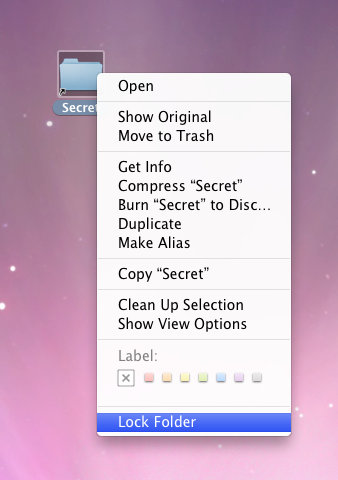
After updating to Espionage 2.6, you must restart your computer before it appears on unlocked encrypted folders. Currently, this item will not appear on unlocked non-encrypted folders, though this may change in the future.
TrialPay – Get Espionage Free!
We’ve added TrialPay as a payment option to our new order page, which means you can get Espionage free by completing an affiliate offer.
New Screencast!
There’s a brand new awesome screencast on the homepage… check it out! 🙂
I’m unable to play the video?!
Hi Clif, we’ve tested the video on Firefox, Google Chrome, Safari, and the iPhone. It plays just fine on all of them as far as we can tell.
What browser and operating system are you using?
I’m using Firefox 3.6.3 and Safari 4.0.5 (devoid of any addons) on OS X 10.6.3. You can view a screencast of my issue at http://www.screencast.com/t/MTg2NDYyZWQt.
Thanks, Clif
I asked on twitter whether others were experiencing this issue and the consensus was that everything is fine. From your screencast it seems like it may be that something is blocking the video itself from showing up, this could be either a plugin (which you say you don’t have), a firewall on your computer, or somewhere up the line (whoever is in charge of your internet connection).
If it helps, here is a direct link to the video:
http://cdn.taoeffect.com/videos/espionage2.6.mov