February 9, 2014: Delayed Launcher is now Open Source Software!
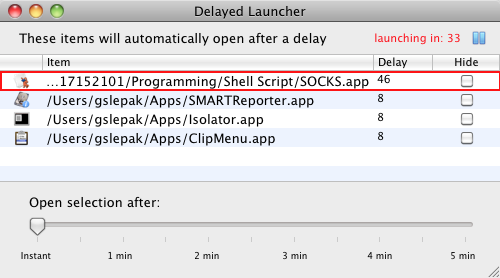
And you thought I’d abandoned it. 😛
DelayedLauncher turned out to be more popular than I expected it to be.
Originally released as a solution to a problem in the 1.x series of Espionage, DelayedLauncher turned out to be useful for many people as a way of speeding up their system’s login time.
After receiving enough emails asking for the ability to specify delays for each of the items, it is finally here, DelayedLauncher 2.0, and yes, it’s still completely free. 🙂
P.S. If you’d like to contribute an icon for it, just contact us. I think a rocket with a wrist-watch strapped around it would suit it nicely.

Thanks for the update, this makes it even more useful than before.
🙂
Hey Greg, excellent update to this little utility. It keeps Entourage out of my way while logging in 🙂
Good stuff, Greg, only …. it’s not functioning as (I presume?) you intended. I expected it would launch the items marked for e.g. 30 sec delay first, then those marked for 1 minute delay 30 secs after that, then the 2 minute ones a minute later, … etc. Is that what you intended?
Well anyway, what’s happening is that the app sorts the items into some seemingly random order .. then counts down the set delay timeframe for the first item on the list .. then counts down the set time for the second item .. etc. (If you e-mail me back, I’ll send you a screenshot.)
The overall effect is probably the same, but it’s not as I imagined – and it might matter for some folks who need a certain item to launch before some other certain item.
Hi Lance, the behavior you’re describing is intended.
The sorting order is not random, but up to you. You can move the items by dragging them to whatever position you want, and using this you can guarantee that certain items launch before others.
The delays are all relative to the item before it, the launch animation is designed to highlight this.
Thanks for the explanation, Greg. Now I understand, and will change my settings accordingly. I guess I’d add the comment that “my way” might be more intuitive (but then I would think that, wouldn’t I … )
The checking for updates doesn’t seem to function properly and instead results in an error. Is this a new issue?
@Steve: No, it’s just that I was a bit lazy and did not setup the Sparkle feed on the server. Don’t worry, if/when a new version is released it should function properly.
Great! Thanks for the response!
@steve: I was really glad to find your program as I would like to delay the startup of some of my items to get a certain order and a faster login.
Unfortunately I cannot get the application to work properly under 10.4.11 MacMini (Intel).
If I open the program, I nearly cannot add applications via drag and drop. I have to do this several times and then it will recognized eventually. But the list is not redrawn properly and the items most often seem to be invisible in the list (list seems empty – only the hide-checkbutton is there).
If then I close and reopen the app, it will crash at once and I am not able to re-open it afterwards.
The only possibility is to remove the app from my Mini and reinstall it.
Can you help me?
Thanks in advance and best regards,
Clemens.
@Clemens, right now I’m traveling and unfortunately I do not have access to a computer with 10.4 on it, however feel free to send me an email (it’s on the About page) about this to remind me to look into it, and I’ll get back to you as soon as I’m back home.
Many Many Many Thanks from Italy!!! I love it!!!
Love this app! Precisely what I needed to solve the slow startup problem on a Mac. :)))
Thank you, Greg!
Pingback: The route to quicker booting on your Mac « MacBitz
Greg, I love this little utility, and the ability to specify delay times individually in 2.0 is brilliant. I have one minor request: could you increase the maximum delay time on the slider to, say, 15 minutes? Thank you Greg!
Whoops, Greg, I just realized that in the new interface the delay for each item is not absolute (i.e. relative to launch of DelayedLauncher), but is actually relative to the launch of the previous item on the list: even more brilliant! Forget my previous suggestion — 5 minutes is plenty for the slider.
@John: 🙂
how do I uninstall delayed launcher or remove the delay of the startup items?
I found and removed some preference files in the library, removed the app but the previously configured apps are still loading with a delay… *help*
@Stefan, delete the app and remove it from your login items in the Accounts system preferences.
Steve,
I placed an app in the list and set for 30 seconds and placed the delay app in the log in items list. It works great! Now, I want to delete the app from the delay start-up list and place a different app in its place. I cant seem to remove the original app from your delay list. I have deleted the delay app and removed it from the login items in account preferences as indicated above. I downloaded the app again and the original file with the original delay settings show up again. What am I doing wrong? Running on intel mac mini 10.5.8.
Guy, select the app in the delay list and hit the backspace/delete key to remove it.
I was looking for a non-public way to contact you, but there is no private option available for DelayedLauncher, so I’ll have to post my problem report here and hope you see it.
I just downloaded DelayedLauncher 2.2.1. Among the apps I tried to launch with it is Eudora OSE 1.0, the latest open source version of Eudora. The DL configuration window shows the correct path to the application, and Reveal In Finder selects it as well. But DL actually launches Thunderbird 3.1.7, which I have on my system for testing purposes. The only way I can get DL to launch Eudora is to put Thunderbird in the trash, effectively deleting it from my system, which is not an acceptable solution.
Thunderbird is actually the core app for Eudora, which uses the Penelope plug-in to apply a Eudora UI to Thunderbird. But the Eudora app and Thunderbird are in separate folders; there does no seem to me to be a plausible reason why DL would show the correct path and launch the wrong application. But it does. What’s up with that?
Love Delayed Launcher, use it every time I boot.
Here is a suggestion, a checkbox next to each listed app to ‘skip this launch only’
@B. Jefferson: I’ve sent you an email response.
@Randy: Thanks for the suggestion! If I get the time I’ll implement it. 🙂
Hey Greg! Thank you for your useful tool. Just thought “there should be an option for automatical quitting itself” and then it did so. 🙂 One thing: Despite the check in some of the Boxes, tools like “Just Notes”, “Text Expander” and “SizeUp” launch in the foreground. Did I miss some option?
Thank you again, Christoph
Hey Christoph,
Thanks for letting me know! I’m a bit flooded with Espionage-related work at the moment so I might not have time to have a look at this immediately, but feel free to contact me via email (see the About page) if I don’t get back to you within 2 weeks to remind me.
Cheers!
Greg
I just discovered this app and loving it so far! But I was wondering if there could be an option to disable the dock icon from showing. I’m quite a fan of minimalist docks, and this extra dock icon doesn’t seem to have any use.
Nonetheless, it’s a nicely created icon!
Hi Nic,
Thanks for the comment, the application should quit itself automatically and once it quits it should not remain in the Dock. If it does, just click and drag it out of the Dock to remove it.
Best,
Greg
Greg, in version 2.2.1 of the DelayedLauncher ZIP archive, there are two symbolic links within the DelayedLauncher.app/Contents/Frameworks/Sparkle.framework/Versions/A/Resources hierarchy which point to non-existent files within the archive: fr.lproj/fr.lproj and fr_CA.lproj. It looks as though fr.lproj/fr.lproj doesn’t need to exist, and that fr_CA.lproj should instead point to ../fr.lproj (at least until a separate Québécois localisation is available).
Christian, thanks for pointing that out. I had no idea as Sparkle is a third-party framework. Is this causing problems for you?
Your application is brilliant ! I have been struggling for weeks to get a fast startup of my iMac with applications like Dropbox or Mackeeper which are just terrible to launch. Now I get an incredibly speedy startup. Thank you so much for such an excellent work !
DelayedLauncher 2.2.1 doesn’t launch any app I’ve tried as hidden, despite its checkbox enabled.
Hi Greg – great app! Thanks for creating and sharing it.
Can I be greedy and suggest two things?
1) A tick-option for each app. Ticked by default, but when un-ticked, that app never gets launched.
2) Some form of settings manager which allows you to store/recall the current setup. For example, I sometimes need to reboot a couple of times in a row to test things and if I could quickly re-open a “Test” setting I previously saved where only one or two specific apps loaded, that’d be great.
Either way, please keep up the great work 🙂
Nick !
Thanks for the suggestions and my sincere apologies for the astonishingly late reply!
At the moment I have my hands tied behind me, but I’m thinking of actually open sourcing this project… That may help me get some of these feature requests realized as right now my time is all tied up with Espionage related work!
No problem and thanks for the reply at all 🙂
Sounds like a good move. I’m sure that a few more hands would help out!
Best wishes
awsome app , very handy:)
I tried your software & it works!!!. I added several items to the list as test. Now I want to remove some of the items but I can’t figure out how. I tried dragging them out, but that didn’t work Then I tried some key combos.
Stumped,
Tom
@Tom: select the item and hit the backspace key.
wikid:)
Will it also delay when starting from a sleep mode (from just having closed the screen)?
Is the project dead? would be great having some stop buttons.
1 that stops the whole sequence an 1 for stopping each app.
@ Stefano: There is a pause button in the upper right corner of the window that will pause everything below the last launched process.
@ Richard: Why not try it and find out? If not, you could get the equivalent effect by pausing DelayedLauncher before putting your computer – or your screen – to sleep.
I really love this app and hope it continues with helpful updates in the future.
Thanks for a very useful tool.
2.2.1 – A really useful app that’s been a Login item for some while but I find that the “Hide” function doesn’t work with the one app that I would really like it to work with – “SnapNDrag” – it loads but insists on showing itself.
However, when I put “SnapNDrag” into the Login list directly and tick “Hide” then it does hide itself.
Pingback: DelayedLauncher - Standing Dreams
Pingback: How to Delay the Startup Time of Your Login Items [Mac] | Tech.
This tool is awesome and useful. i just tweeted it – thank you!
Pingback: DelayedLauncher Delays The Startup Time Of Login Items | Lifehacker Australia
Pingback: Les meilleurs outils de maintenance pour votre Mac | Frenchmac
Wonder if you’re able to add in a “launch only if there’s an internet connection” checkbox… would be really useful in sorting out apps like Living Earth Desktop and Dropbox etc…
It’s a great idea.
I’m trying to set it up now. My initial impression was that delay is relative to the start, not to the previous item in the list. So, I set it up that way initially and sorted list by Delay. Now I’m having trouble trying to undo the sort. I’ll try to find .plist and tweak that manually, but am wondering about how you would do it in the app. You might consider removing sorbability by Delay since it does not have any use case I can imagine.
Figured it out. If I just quit the app, the sort order does not persist.
@DK: In my tests, if you simply quit and re-run the app it will cease sorting by the Delay column. I agree we should’ve made it impossible to sort by that column.
If that doesn’t help, the preferences file is located here: ~/Library/Preferences/com.taoeffect.DelayedLauncher.plist
Ah, I see you figured it out. 🙂
Awesome app thank you!!
wondering if there will be a version where we can take control of those pesky startup LaunchAgents that are tucked away in the Library folder?
thanks!
Redzep, I’m afraid I’m much too busy these days to update this app, however, the good news is that you can do this yourself rather easily!
All you have to do is open up the Terminal and enter the following at the prompt (obviously, you’ll need to modify that to not include the “[prompt]$” text, and to use the path to the correct plist file. One way to get the path is to simply drag&drop the plist file onto the terminal):
[prompt]$ launchctl unload -w ~/Library/LaunchAgents/com.somecompany.theirapp.plist
That will disable their LaunchAgent and prevent it from running at start up. Then you can simply add the application into DelayedLauncher. 🙂
Keep in mind that some apps also install LaunchAgents in other locations, including the system-wide LaunchAgents folder:
/Library/LaunchAgents
And possible other locations too.
Hope that helps!
P.S. To re-enable the LaunchAgent, do the following:
[prompt]$ launchctl load -w ~/Library/LaunchAgents/com.amazingcompany.killerapp.plist
How does one edit DelayedLauncher’s list of items? Opening DelayedLauncher immediately starts it running, trying to launch the items in its list. So, how can I open it without causing it to run, in order to edit its list?
@ Guffee: In the upper right hand corner of the DelayedLauncher window is a blue Pause button. Click that button and DL will stop what it’s doing; the button will change to a green Play arrow. Now you can select items in the DL list and move them up or down, change the launch time and/or delete an item or items using the Delete key on your keyboard. I suggest that you delay the launch of the first item in the list 10 or 15 seconds to give you a chance to get to the Pause button before it starts launching apps. You might make that interval even longer if you find that items in your Login Items list are still in process when DL starts up. I have DL as the last item in my Login Items list to help insure that it doesn’t step on other items there.
By the way, the time you set for an item is the launch interval between that item and the previous item in the list. That is an important concept to grasp; it’s not necessarily obvious until you’ve used DelayedLauncher for awhile.
Thank you, Jefferson, very much. I saw where you had mentioned the Pause button on Oct. 17, 2012. But I began by putting a bunch of items into DL all at once *without any delays* set (like a dope), then took a break, and returned to do more. When I opened DL, I didn’t have a chance to see the Pause button before DL was off and running! So, I was caught unaware.
All’s well now.
I did already know about the delay intervals being relative, due to all the previous advisories about that in the comments. Thanks, again.
You know what they say – speed kills. 😉 Measure twice, cut once also comes to mind.
DelayedLauncher is finally open source!
Grab it on GitHub!
https://github.com/taoeffect/DelayedLauncher
Right! That’s easy for you to say. But what do we grab on GitHub? Lots of files and lots of links – and which one is for the actual app? GitHub may be great for developers, but it’s a pain and half for users. Of course you cannot expect a programmer to know what users need – like an obvious link to the software. Best way ever to kill a product – hide it on GitHub or any other open source web site and make your users feel stupid.
Hey B, sorry for the confusion, there’s nothing different between what’s on github and what’s in the link the blog post. The app is still downloadable from the same place it has always been, linked at the very end of the post:
https://www.taoeffect.com/delayedlauncher/DelayedLauncher.zip
Great idea — one minor issue though. If I open DelayedLauncher regularly (as opposed to it opening automatically through Login), it still tries to run all the programs in it, even though they have already been loaded. If you have delays of just 1 second, it’s hard to “pause” it in time.
The solution is really very simple – set delays longer than 1 second. Neh? At least for the first app in your delayed launcher list. That said, in my experience, trying to relaunch an app does little if any harm. At most it will bring the re-launched app to the foreground, just as if you clicked on it in the Dock.
Yes, it’s obvious how to work around the issue — I was simply pointing out that it ought not to happen. Perhaps there can be a way to detect whether it is being started from the Login or explicitly through Finder, for example by querying for the name of the parent process.
I’ve been using Delayed Launcher to help automate startup on museum exhibits run by Macs. They use multiple monitors, so it’s important to let the OS sort out the display locations before launching apps that run full-screen.
Delayed Launcher has been a life saver, and solves problems that other apps don’t address, however one of the installs won’t update the pref file anymore and I can’t fix it. (I updated a version of the app to launch, and made the appropriate changes in Delayed Launcher, but it still launches the old version, even though it’s showing the new version in the startup list.) I’ve tried using the “killall -u cfprefsd” command to delete the preference cache but no luck. I’ve also tried deleting the app, removing it from startup items, etc. but I can’t fix it. I even copied in another plist file from a different computer. Any advice how to cleanly remove Delayed Launcher so I can reinstall it and hopefully fix this sticky preference issue?
Hi klockw243. FYI, I don’t do any support of this app anymore since I open sourced it (just have zero time for it).
However, I do know that somewhere in one of the new OS versions Apple radically changed how the preferences system works (and made it worse). It now spans a background daemon + various invisible files (I think). There is a defaults command that could be used to manipulate the preferences of an application, and there might be some other command to manipulate the background daemon. I honestly don’t know/remember much beyond that right now.
I’m so sorry that it’s causing you problems though, and I hope you figure it out!
Pingback: Macのログイン時間を短縮するアプリケーション「DelayedLauncher」 | 酔いどれオヤジのブログwp
Pingback: How to Stop Programs from Opening on Startup on Mac?
Pingback: How one can Cease Mac Apps From Launching at Startup – My Life rules